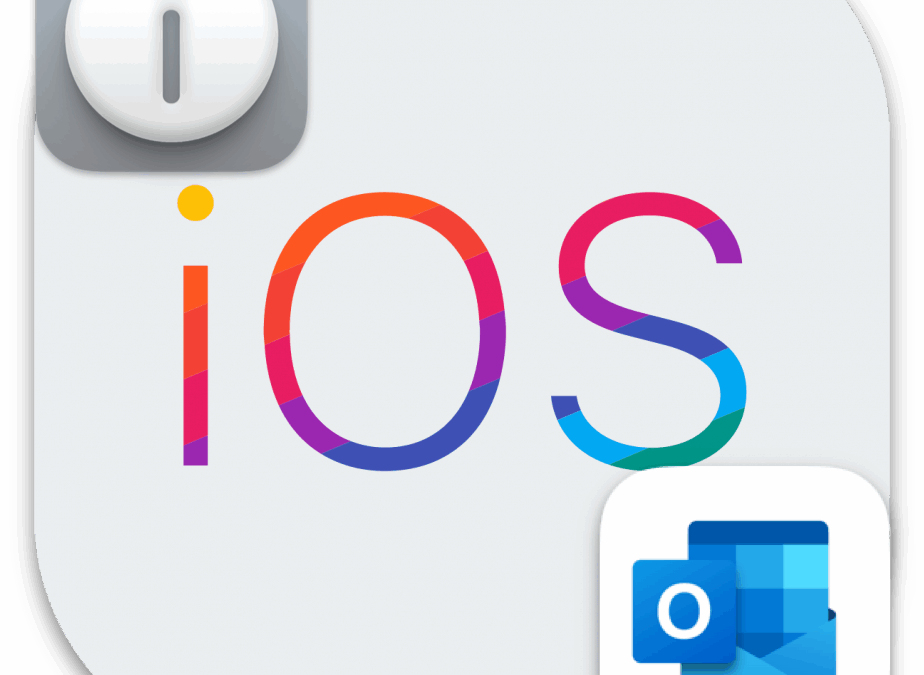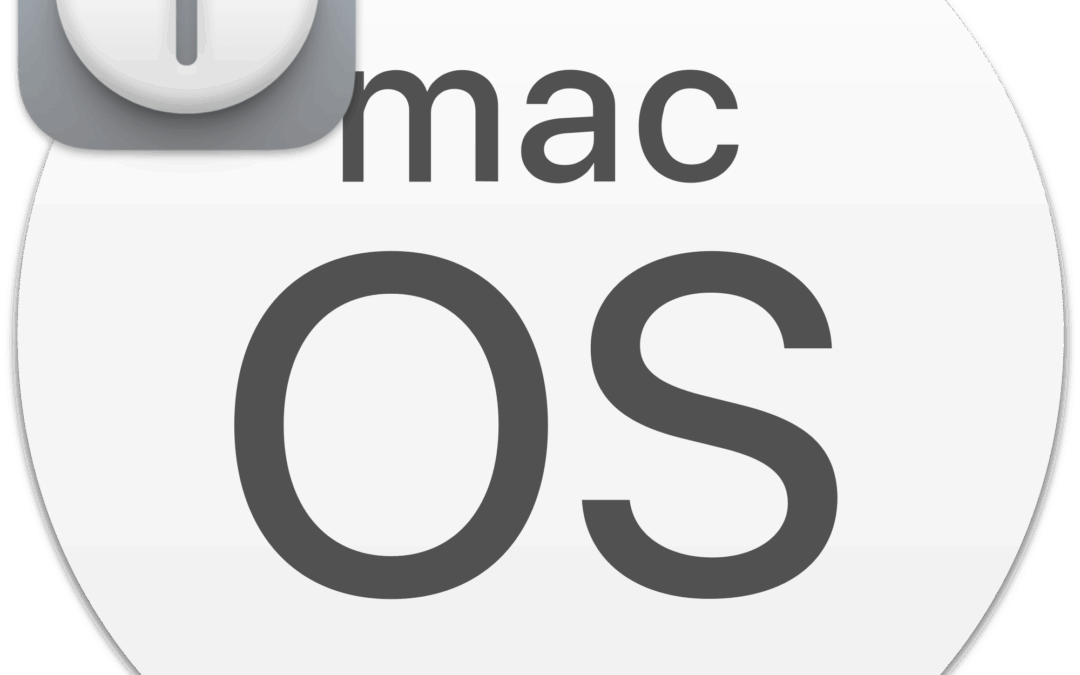by Lavar | Jan 30, 2026 | IT, MacOS, Tip
If you’re looking to extend the functionality of the terminal, learning how to install Oh My Zsh is a great place to start. Oh My Zsh is a popular open-source framework for managing your Zsh configuration. It enhances your command-line experience with powerful...

by Lavar | Dec 8, 2025 | IT, MacOS, Tip
If you’re a developer, system administrator, or just someone who loves working in the terminal using the ZSH shell environment, you’ll probably love Oh My Zsh (OMZ)—a powerful framework for managing your Zsh configuration with themes, plugins, and helpful tools. One...
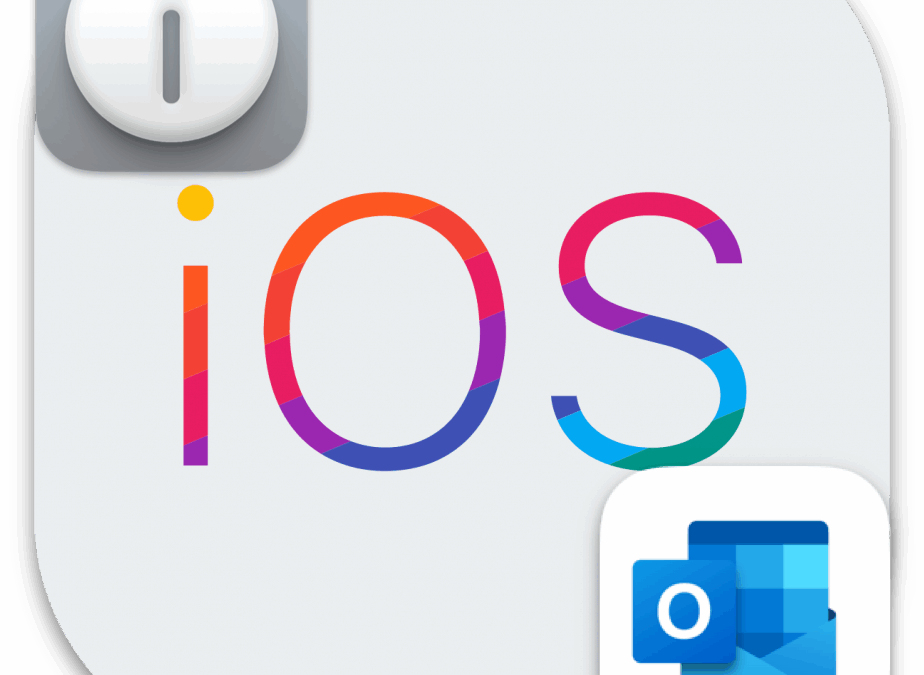
by Lavar | Oct 3, 2025 | Apps, iPhone, Tip
If you’re using the Outlook mobile app, you might have noticed that every email you send includes a default signature, often promoting the app itself. Seeing as many users prefer to personalize their email signatures or remove them entirely. In this blog post,...
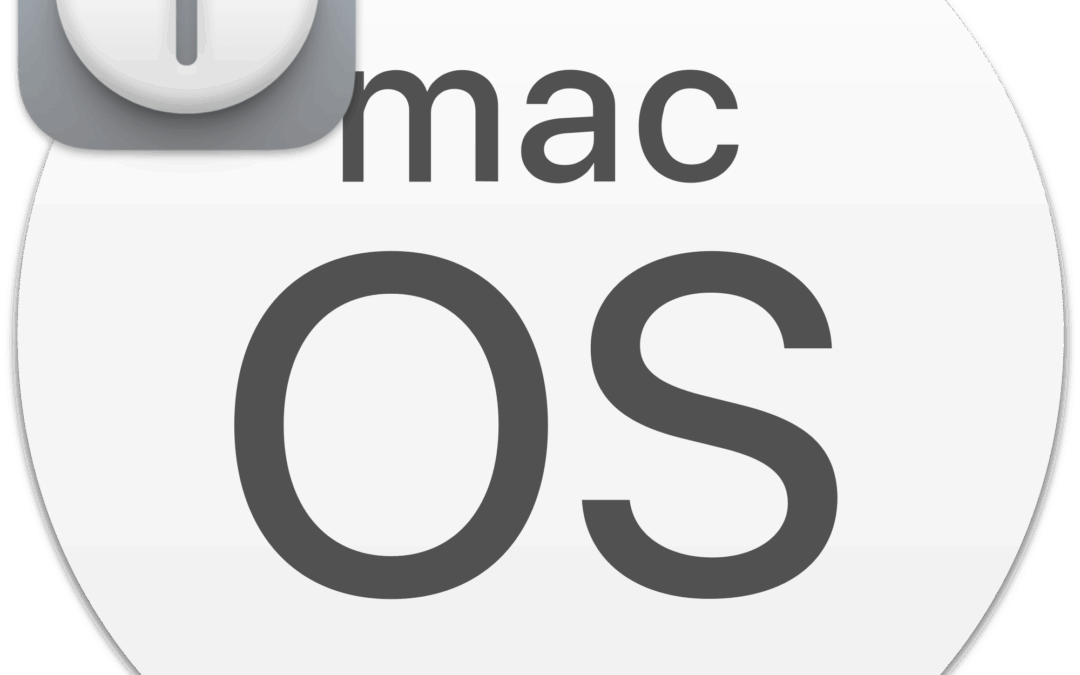
by Lavar | Sep 30, 2025 | IT, MacOS, Tip
When you need to find Mac details, whether for troubleshooting, resale, or system upgrades, knowing where to look can save you time and effort. This guide will show you how to locate your Mac’s serial number, model number, and more, using built-in tools. Locate...

by Lavar | Sep 30, 2025 | IT, MacOS, Tip
If you often run the same script repeatedly, it can become tedious to type out the full path each time. A great way to streamline your workflow is to add custom commands to the terminal. This not only saves time but also enhances productivity, especially for...

by Lavar | Jun 9, 2025 | IT, MacOS, Tip
If you’ve ever run a command from the terminal without typing its full path, you’ve benefited from the $PATH environment variable. This powerful feature tells your system where to look for executable files, and scripts. Learning how to add to the $PATH can...